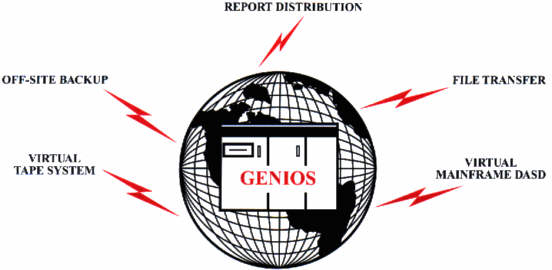
|
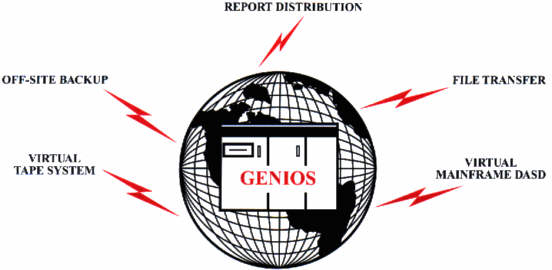
|
GENIOS, The Generic I/O System for VSE Just make a simple JCL change and GENIOS will enable your programs to read and write files between your mainframe and PC's over TCP/IP. And GENIOS supports non-TCP/IP, high speed file transfers to PCs attached via a channel-to-channel (CTC) adapter interface. HOW GENIOS WORKS GENIOS installs in minutes and operates totally transparent to your system; it can be used immediatly on the jobs that you specifically select. GENIOS intercepts file opens and, based onthe inclusion of a specific GENIOS-formatted DLBL statement for a file, it creates linkage to the GENIOS LIOCS component in the SVA. As the program issues standard I/O requests (GET, PUT, etc.), GENIOS directly and immediately transmits the data to or from the PC specified in the GENIOS DLBL statement for the file. GENIOS communicates with the PCGENI program that resides in a window on the PC. Look at the following examples and see how easy GENIOS is to use. 1. Sending a Print File to a PCIn the example, all print lines to SYS005 will be sent to the network PC identified as "9.12.2.9" and stored on the C disk as 'SALESREPORT'.//JOB EXAMPLE1 - PRINT SALES REPORT //ASSGN SYS005,X'FEE' Printer assignment (may omit) * GENIOS DLBL FOR PRINTER FOLLOWS //DLBL PRNT005,'IP=5001(9.12.2.9),C:SALESREPORT' //EXEC USERPRG1 /&
2. Sending a Tape File to a PC
In the example, the tape file, FILEOUT will be sent to the network PC identified as "9.12.2.7"
and stored on the C disk as 'INVENTORYFILE'. The ''INVENTORYFILE can be read from the PC by any mainframe program that uses the 'tape file' for input.Note: If FILEOUT were a disk file to be sent to the PC, simply replace its DLBL/EXTENT statements with the GENIOS format DLBL. To learn more about GENIOS Contact Us at 1 (203) 792-5100 ASK FOR A FREE TRIAL |
